The full change log:
- Fixes a bug that prevents the iPhone 5 from installing software updates wirelessly over the air
- Fixes a bug where horizontal lines may be displayed across the keyboard
- Fixes an issue that could cause the camera to flash to not go off.
- Improves reliablillity of iPhone 5 and iPod Touch (5th Gen) when connected to encrypted WPA2 Wi-Fi networks
- Resolves an issue that prevents iPhone from using the cellular network on some instances
- Consolidated the Use Cellular Data switch for iTunes Match
- Fixes a Passcode loc bug that sometimes allowed access to Passbook pass details from lock screen
- Fixes a bug affecting Exchange meetings
To install the update:
You need to be connected to a Wi-Fi network to install the update.
Open Settings then General then Software Update. You will get the Checking for update screen
Your device should find the new update and if you are on a Wi-Fi network the Download and Install button will be active. (iPhone 4S shown)
The download screen for the iPhone5 is slightly different.
Depending on the speed of your network this could take a few minutes to pull down.
You will proceed with the install and your device will reboot when it is finished. If you go into Settings then General then About you will see under Version that you are on 6.0.1
Hope this was helpful!
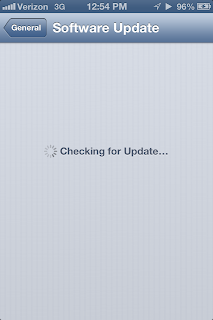



No comments:
Post a Comment